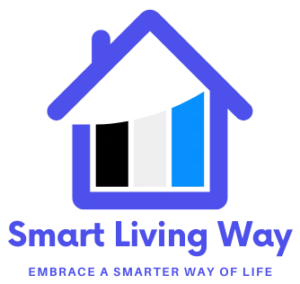- Pet Food Dispenser With Camera: The Ultimate Way to Monitor Your Pet’s Meals! - November 16, 2023
- Automatic Pet Feeder With Timer: A Time-Saving Solution for Busy Pet Owners - November 16, 2023
- Pet Tracker for Small Dogs: Discover the Ultimate Solution for Tracking Your Furry Friend - November 16, 2023
Home security cameras record by capturing images or videos and sending the signal to a recording device such as a DVR (Digital Video Recorder) or NVR (Network Video Recorder). Analog cameras convert the signals to digital and store them on a hard drive, while digital security cameras record the images directly.
These recordings can be stored for a certain period of time, depending on the storage capacity and settings of the recording device. Some cameras may require a Wi-Fi connection for remote access, while others can store footage locally without internet connectivity.
Analog Camera Recording
Analog cameras record images and send the signal to a DVR via a coaxial cable. The DVR converts the analog signals to digital, compresses the file, and stores it on a hard drive. Digital security cameras record images digitally.
Explanation Of How Analog Cameras Record Images
Analog cameras capture images using a traditional method involving physical components and signals. These cameras have a lens that focuses light onto a photosensitive surface, such as a charge-coupled device (CCD) or a complementary metal-oxide-semiconductor (CMOS) sensor. When light hits the sensor, it generates an electric charge proportional to the intensity of the light.Signal Transmission To Dvr (digital Video Recorder)
Once the images are captured, analog cameras transmit the signal over a coaxial cable to a DVR (Digital Video Recorder). The coaxial cable provides a stable and reliable connection for the transmission of the analog signal.Conversion Of Analog Signals To Digital
At the DVR, the analog signal is converted into digital signals. This conversion is necessary because digital signals are more versatile and easier to process and store. The analog-to-digital conversion process involves transforming the electric charges generated by the sensor into a series of digital values that represent the brightness and color information of each pixel in the image.Compression And Storage On A Hard Drive
Once the analog signal is converted into digital format, the DVR compresses the video file to reduce its size without significant loss of quality. Compression algorithms like H.264 or H.265 are commonly used for this purpose. By compressing the video, the DVR can save storage space on its hard drive.The compressed video file is then stored on the DVR’s hard drive, where it can be accessed and viewed at any time. The amount of storage capacity required depends on factors such as the recording resolution, frame rate, and the length of time the camera is set to record.In conclusion, analog camera recording involves capturing images using physical components and transmitting the analog signal to a DVR. The DVR then converts the analog signal into digital format, compresses the file, and stores it on its hard drive. This process ensures that the recorded video footage is easily accessible and can be stored for an extended period of time without taking up excessive storage space.
Credit: reolink.com
Digital Camera Recording
Home security cameras record by either sending analog signals over a coaxial cable to a DVR or digitally storing the images on IP-based CCTV systems. Wired cameras connect to a video storage device, while wireless cameras need a stable network connection to record and capture footage.
Explanation Of How Digital Cameras Record Images
Digital security cameras record images in a different way than analog cameras. Instead of relying on a physical medium like a tape or DVD, digital cameras capture and store images in a digital format. This digital recording process involves several steps to ensure high-quality footage and easy access to the recorded files.Capturing And Encoding Images Digitally
To begin the process, digital security cameras use an image sensor to capture the footage. The image sensor converts the light that enters the camera lens into electrical signals, which are then processed and encoded digitally. This encoding process involves converting the analog signals to a digital format, such as H.264 or MPEG-4.Storage Of Digital Files
Once the images are encoded digitally, they need to be stored for future access. Digital security cameras typically have built-in storage options, like a hard drive or a memory card. These storage devices allow for the quick and efficient retrieval of recorded files. Additionally, some digital cameras also offer the option to store the footage in the cloud for added convenience and accessibility.Ensuring the storage reliability and security of digital files is crucial. Home security cameras use various techniques to protect the recorded footage. For example, some cameras offer encrypted storage, which ensures that only authorized users can access the files. Others may automatically back up the footage to multiple locations, reducing the risk of data loss.In conclusion, digital security cameras record images in a digital format, using image sensors to capture and encode the footage. The recorded files are then stored on built-in storage devices or in the cloud, ensuring easy access and reliable storage of the footage.Wired Camera Recording
Wired home security cameras are physically connected to an on-site video storage device. With this setup, homeowners have two main options for storing their surveillance footage:
Physical Wiring Of Cameras To On-site Video Storage Devices
When it comes to wired camera recording, the physical wiring of cameras to on-site video storage devices is a common method used by homeowners. This setup involves running wires, typically coaxial cables, from each camera to a centralized storage device. The cameras capture raw analog video signals, which are then sent through these cables to a Digital Video Recorder (DVR).
The DVR plays a crucial role in the wired camera recording process. It converts the analog video signals into digital signals, compresses the files, and stores them on a built-in hard drive. This allows homeowners to easily access and review the recorded footage whenever needed.
Dvr (digital Video Recorder) As A Storage Option
The DVR serves as a reliable and convenient storage option for wired camera recordings. Its dedicated hard drive provides ample storage space for storing days, weeks, or even months of surveillance footage, depending on its capacity. Additionally, DVRs often feature advanced recording and playback functionalities, including motion detection and scheduled recording.
With a DVR, homeowners have the flexibility to choose their preferred video recording settings and customize their surveillance system according to their specific needs. They can also easily export and backup the recorded footage for future reference or legal purposes.
Nvr (network Video Recorder) As A Storage Option
Another option for storing wired camera recordings is the Network Video Recorder (NVR). NVRs are specifically designed for IP-based CCTV systems. Unlike DVRs, which process and store analog signals, NVRs directly record and store digital video footage from IP cameras.
Using an Ethernet network connection, NVRs receive the digital video streams from each wired camera and store them on their internal hard drives. This setup eliminates the need for analog-to-digital conversion, resulting in higher video quality and enhanced system efficiency.
Furthermore, NVRs offer advanced features such as remote access, real-time video streaming, and intelligent video analytics. Homeowners can monitor their surveillance footage remotely through internet-connected devices, making it easier to keep an eye on their property even when they’re away.
In conclusion, wired camera recording involves physically connecting home security cameras to on-site video storage devices. Homeowners can choose between using a DVR or an NVR as their preferred storage option. Both options offer reliable and customizable solutions for storing and accessing surveillance footage. Whether it’s a physical wiring setup or the convenience of digital recording, wired camera systems provide homeowners with peace of mind and enhanced security for their properties.
Continuous Vs Motion-based Recording
Home security cameras can record in two ways: continuous recording or motion-based recording. Analog cameras send the signal to a DVR over a coaxial cable and convert it to digital format, while digital cameras record the images directly. Some cameras record continuously, while others only capture footage when motion is detected.
The footage is stored on a hard drive or a network video recorder (NVR) for later viewing.
Discussion On Different Recording Settings Available
When it comes to home security cameras, one important aspect to consider is the recording method. There are two primary options available: continuous recording and motion-based recording. Each option has its own advantages and may be suitable for different scenarios. Let’s take a closer look at each option to understand how they work and their benefits.Continuous Recording Option
Continuous recording is a setting that allows security cameras to record video footage continuously without interruption. This means that the camera is always capturing and storing footage, ensuring that no event goes unnoticed. With continuous recording, you can access a complete timeline of recorded activities, making it easier to review footage and identify any incidents that may have occurred.To implement continuous recording, home security cameras are connected to a recording device such as a Digital Video Recorder (DVR) or a Network Video Recorder (NVR). These recording devices have sufficient storage capacity to accommodate the continuous flow of video signals. The recorded footage is usually saved on a hard drive or other storage media, depending on the type of recording device.One advantage of continuous recording is that it provides comprehensive surveillance coverage. This is particularly useful for locations where constant monitoring is necessary, such as businesses or areas with high-security concerns. Continuous recording ensures that every moment is captured, even if an event occurs outside the camera’s field of view at a specific time.Motion-based Recording Option
Motion-based recording is a setting that allows security cameras to only record when motion is detected within their field of view. This means that the camera will remain inactive and conserve storage space until it senses movement or activity. When motion is detected, the camera starts recording and saves the footage for later review. Motion-based recording is often preferred in residential settings where surveillance needs are not as intensive as commercial or high-security areas. It helps to reduce the amount of footage that needs to be reviewed and also saves storage space by only recording when there is relevant activity.To enable motion-based recording, security cameras utilize advanced motion detection algorithms. These algorithms analyze changes in the video frames and trigger recording when significant movement is detected. Some cameras allow users to customize sensitivity settings, ensuring that only important or relevant motion is captured.In conclusion, both continuous recording and motion-based recording have their own advantages and are suitable for different security needs. Continuous recording provides comprehensive surveillance coverage but may require large storage capacity. On the other hand, motion-based recording conserves storage space and reduces the time needed to review footage by recording only when motion is detected. It is important to choose the recording setting that best fits your specific requirements to ensure effective home security monitoring.Frequently Asked Questions Of How Do Home Security Cameras Record
Do Security Cameras Record All The Time?
Yes, security cameras can record all the time, but some may have settings to only record when motion is detected.
Do Home Security Cameras Store Footage?
Yes, home security cameras can store footage. The footage is typically stored on a local storage device such as a DVR (Digital Video Recorder) or a network video recorder (NVR) for a few days or weeks depending on the available storage space and personal preference.
Do Home Security Cameras Record Without Wifi?
Yes, some home security cameras can record without WiFi. They may use alternative methods like analog signals or local storage on hard drives. Not all cameras need an internet connection to function.
Do Security Cameras Only Record When Motion Is Detected?
No, security cameras do not only record when motion is detected. Some cameras can be set to record continuously, while others may have the option to record based on motion detection. It depends on the camera’s settings and capabilities.
What Is The Process Of Recording In Home Security Cameras?
Home security cameras record images digitally or through analog signals and store them on a hard drive.
Conclusion
Home security cameras record footage through various methods depending on whether they are analog or digital. Analog cameras send the signal over a coaxial cable to a DVR, which converts and stores the video. Digital cameras, on the other hand, record the images digitally.
While some cameras record continuously, others only capture footage when motion is detected. The recorded footage is usually stored on a hard drive or local storage device. Understanding how home security cameras record is essential for choosing the right system to protect your property.