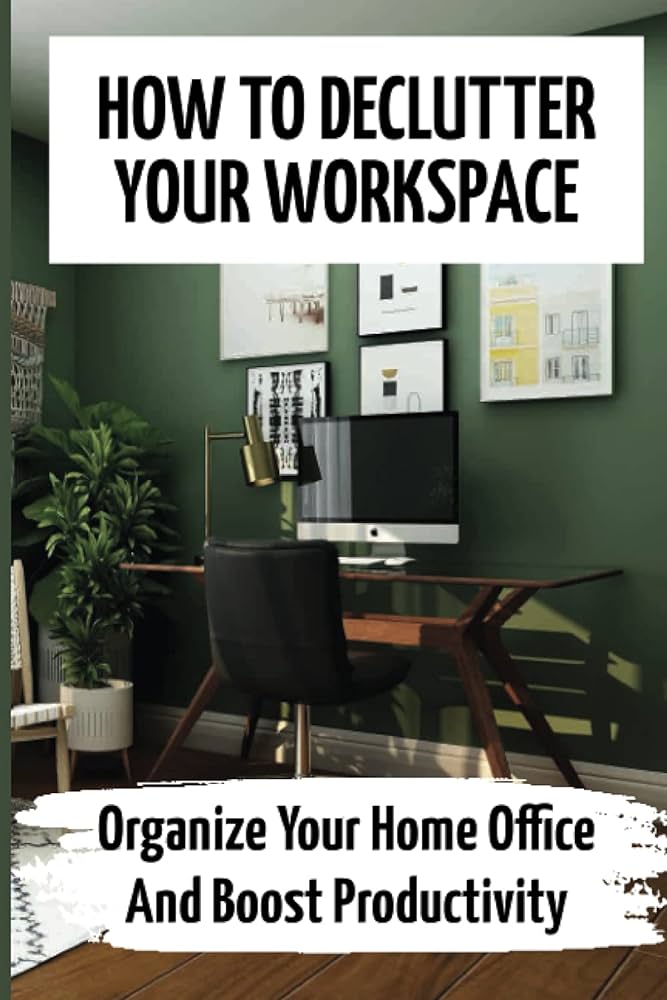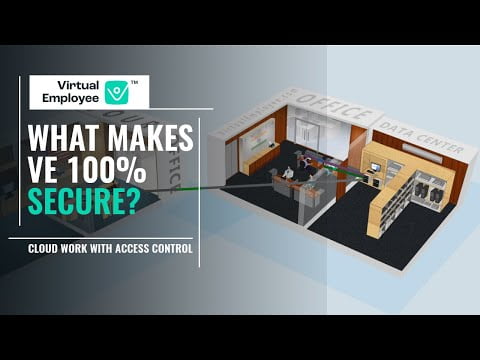How to Choose the Right Flooring for Your Home Office: A Comprehensive Guide
When choosing flooring for your home office, consider durability and ease of maintenance. Vinyl floors are a great option as they are low maintenance, durable, and can withstand heavy foot traffic and office chair sliding. Additionally, floors with a white finish or a light burlap-like color can easily complement any office decor. It is important to select flooring that matches your desired aesthetic, absorbs excess noise, and fits within your budget. Consider the type of work you will be doing in your home office and choose flooring that supports productivity and creates a pleasant working environment. Understanding Flooring Essentials When setting up your home office, it’s essential to choose the right flooring. Consider factors like durability, easy maintenance, and aesthetic appeal. Vinyl floors are a popular option as they are durable, low maintenance, and can withstand heavy foot traffic and office chairs. Make sure to select flooring that meets your office’s needs and complements your overall design. Assessing Durability And Traffic One of the primary considerations when choosing flooring for your home office is assessing its durability and ability to withstand heavy foot traffic. It’s important to select a flooring option that can handle the daily wear and tear of your workspace, especially if you spend long hours at your desk or host frequent client meetings. Some durable flooring options that are suitable for home offices include: Laminate: Laminate flooring is known for its durability and scratch-resistant properties, making it a practical choice for a busy home office. Vinyl: Vinyl flooring is not only durable but also easy to maintain, making it an excellent choice for high-traffic areas where spills or accidents may occur. Engineered hardwood: This type of flooring combines the elegance of hardwood with enhanced durability, making it a popular choice for home offices. Importance Of Aesthetics And Comfort Aesthetics play a vital role in creating a productive and inspiring work environment. Choosing a flooring option that complements your home office decor can help create a cohesive and visually appealing space. While aesthetics are crucial, it’s equally important to consider comfort, especially if you spend long hours standing or sitting at your desk. Consider the following flooring options that offer both aesthetics and comfort: Carpet: Carpet flooring can add warmth, comfort, and a touch of luxury to your home office. It also provides insulation and reduces noise. Cork: Cork flooring is not only comfortable to walk or stand on, but it also has natural sound-dampening properties, making it an ideal choice for a quiet home office. Bamboo: Bamboo flooring is not only visually appealing but also offers comfort underfoot. Its natural grain patterns can enhance the overall aesthetic of your workspace. Noise Reduction Capabilities Noise reduction is another essential factor to consider when selecting flooring for your home office. A quiet and peaceful work environment can help improve focus and productivity. Opting for flooring that reduces noise transmission can help create a serene and distraction-free workspace. Flooring options known for their noise reduction capabilities include: Carpet: Carpet flooring absorbs sound, making it an excellent choice if you want to minimize noise disruptions. Luxury vinyl tiles (LVT): LVT offers sound-absorbing properties, reducing noise impact from footsteps and moving office chairs. Cork: Cork flooring is not only comfortable but also provides natural sound insulation, minimizing noise transmission. Ergonomic Considerations Ergonomics is a crucial aspect of creating a comfortable and healthy home office environment. Choosing a flooring option that supports ergonomics can help prevent fatigue, discomfort, and potential health issues. It’s essential to select a flooring material that promotes proper posture and provides cushioning. Consider the following flooring options that prioritize ergonomic considerations: Rubber: Rubber flooring offers excellent shock absorption and cushioning, making it ideal for prolonged standing or walking. Cork: Cork flooring has a natural elasticity that provides cushioning underfoot, reducing strain on joints and muscles. Laminate with underlayment: Adding a quality underlayment beneath laminate flooring can provide extra cushioning and support for ergonomic comfort. Evaluating Your Home Office Needs When it comes to choosing the right flooring for your home office, it’s important to evaluate your specific needs. This will ensure that the flooring you choose not only looks great but also functions well in your workspace. There are several factors to consider when evaluating your home office needs, including defining workspace functionality, daily usage patterns, furniture weight and movement, and potential for spills or stains. Define Workspace Functionality Before selecting a flooring option for your home office, consider how you will be using the space. Are you primarily working at a desk, or do you need room for additional equipment such as printers or filing cabinets? Will you be hosting clients or colleagues in your home office? Understanding the functionality of your workspace will help you determine the type of flooring that will best accommodate your needs. Daily Usage Patterns Another important aspect to consider is your daily usage patterns. Do you spend the majority of your workday in your home office, or do you only use it for a few hours at a time? If you’re in your office for extended periods, you may want to choose a flooring option that provides comfort and support, such as carpet or cork. On the other hand, if your office is only used intermittently, you may opt for a low-maintenance option like laminate or vinyl. Furniture Weight And Movement The weight and movement of your office furniture should also be taken into account when selecting flooring. If you have heavy furniture or equipment that will be regularly moved around, you’ll want a flooring option that can withstand the weight and potential abrasion. Hardwood or tile floors, for example, are durable choices that can handle heavy furniture without scratching or denting. Potential For Spills Or Stains In a home office, there’s always the potential for spills or stains, whether it’s from a spilled cup of coffee or ink toner leaking from a printer cartridge. To protect your flooring from damage, consider options that are resistant to liquids and easy to
How to Choose the Right Flooring for Your Home Office: A Comprehensive Guide Read More »